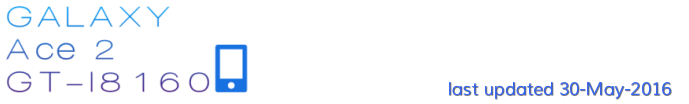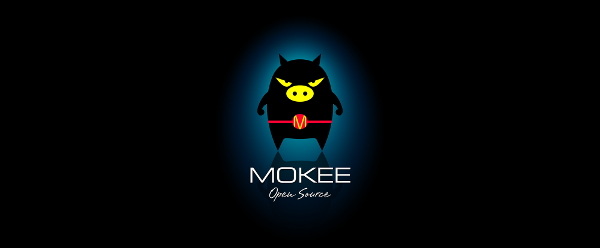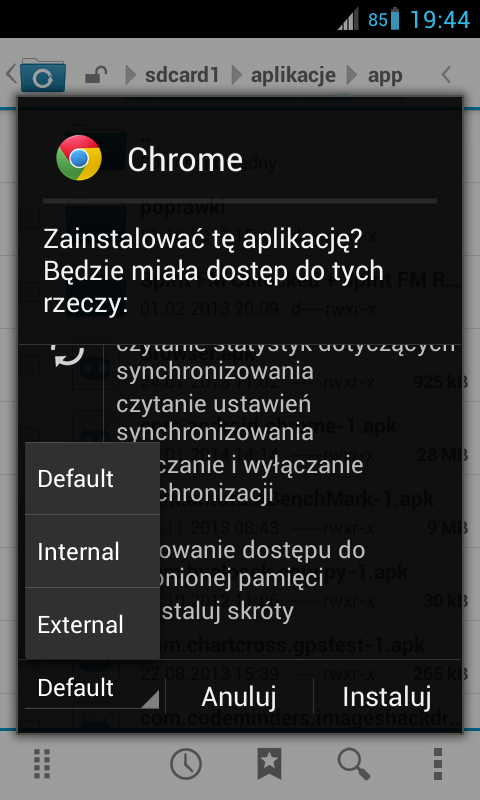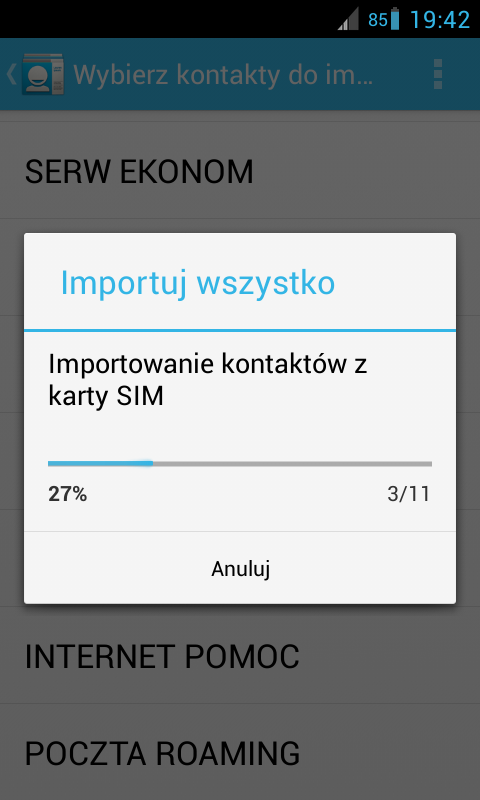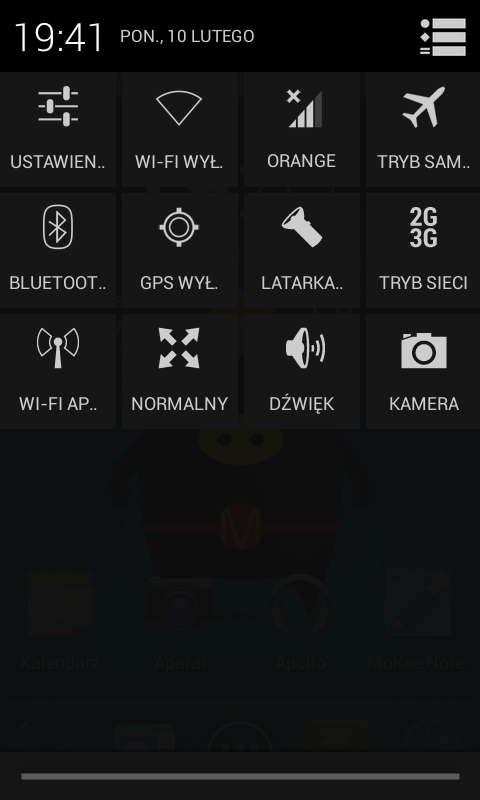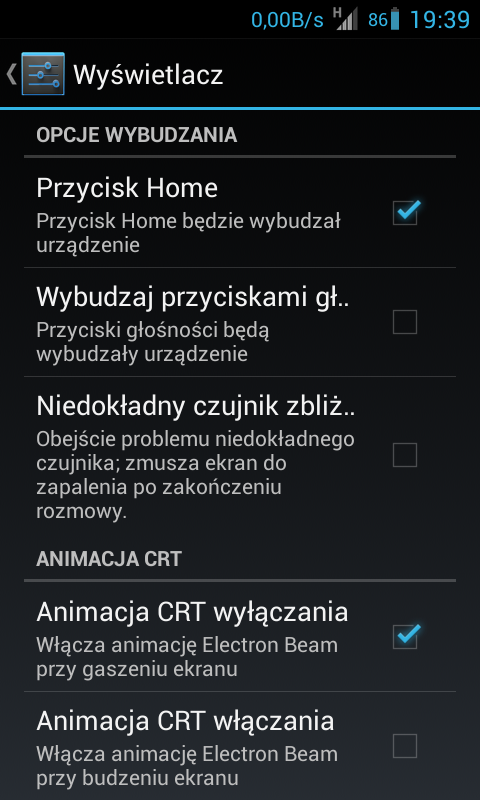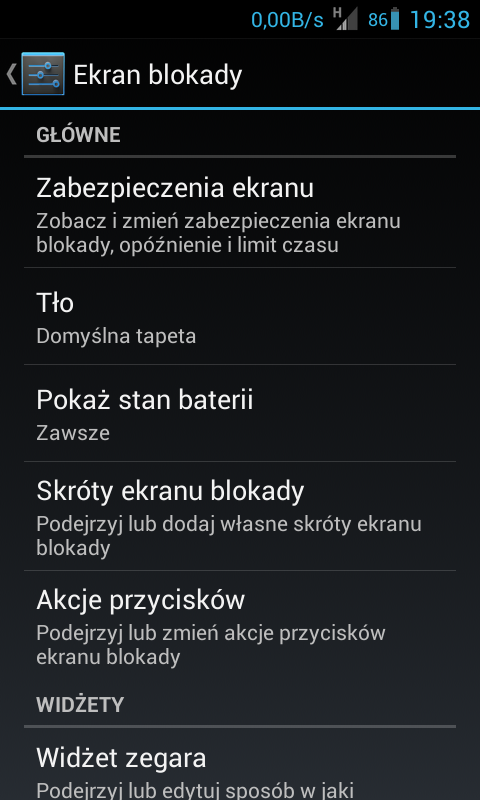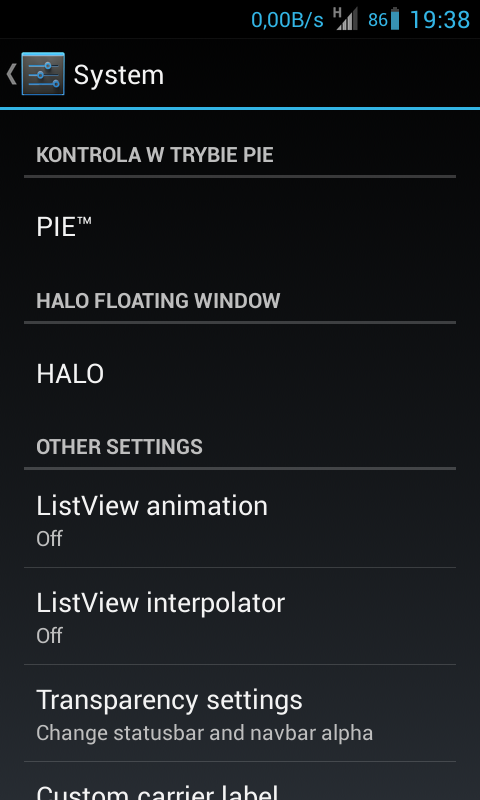MoKee OS 44.2 [4.2.2]
Thanks to PolishVodka
Warning! Before installation please read Installation method from downside. To install any custom ROM 4.1+ you need official JB from Samsung before and make CWM Recovery. If you are already on any custom ROM, just read installation process.
Port of MoKee OS 44.2 based on android 4.2.2. All credits goes to
New Macław, TeamCanjica and MoKee Team for official I9100 version.
Features:
- all CM10.1 features
- HALO
- PIE
- ListView Animations
- transparency options
- choose storage place when installing apps
- direct call
- network speed meter in status bar
- operator name in status bar
- tiles per row option
- sleep timer in Music app
and more
Bugs:
- DSP Manager not working - Fix
Port of MoKee OS 44.2 based on android 4.2.2. All credits goes to
New Macław, TeamCanjica and MoKee Team for official I9100 version.
Features:
- all CM10.1 features
- HALO
- PIE
- ListView Animations
- transparency options
- choose storage place when installing apps
- direct call
- network speed meter in status bar
- operator name in status bar
- tiles per row option
- sleep timer in Music app
and more
Bugs:
- DSP Manager not working - Fix
Full GAPPS here
or
• Slim GAPPS here
• For memory swap, Go to Settings/Advanced options/Advanced, set Swap Storages and reboot phone.
Installation method:
download ROM and save on your external/internal SD
• go to Recovery and make Backup of current ROM in Backup and Restore option
• if you move up from:
a) previous version of this ROM do Wipe cache and Dalvik-cache
b) others 4.2 do the same, but if you see any bugs after boot, do Wipe data
c) any others android version do Wipe data
• choose install zip from and select ROM, wait for completed installation
• you can flash now Gapps package
• now set reboot system now option and wait to system boot up
• done
Original Thread [XDA]