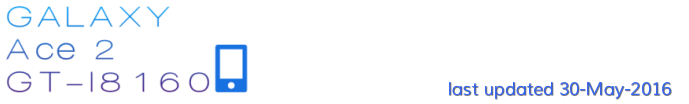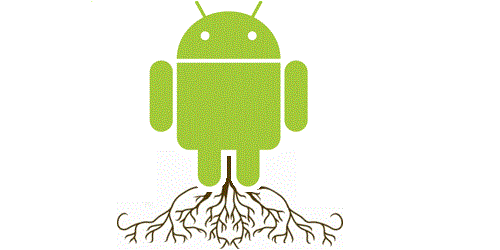TRICK #7 HOW TO ROOT ACE 2 GINGERBREAD BY AayushK
Before you begin rooting you must keep this in mind that “Rooting will void your warranty”
Important note: Do not disturb the process i.e remove the battery etc.
Important Note: Make sure that battery is atleast 85% as preventive measures
Instruction:
1) Download and install SAMSUNG USB Drivers for Mobile Phones
(You may install Samsung KIES for this) – LINK
2) Copy update_su.zip to internal sdcard.
3) Switch off the phone and enter to download mode (“Vol Down + Home + Power”).
Wait until the driver will be installed and Odin will recognize the phone!
4) Flash I8160XXLD8_ready_to_root_ANT.tar.md5 using Odin as PDA part.
(Original : I8160XXLD8_original.tar.md5)
5) Turn off the phone again and enter to recovery mode (“Vol Up + Home + Power”).
6) Select “apply update from sdcard” and choose update_su.zip file
7) Reboot the phone
8) Rooting Successful
Important note: Do not disturb the process i.e remove the battery etc.
Important Note: Make sure that battery is atleast 85% as preventive measures
Instruction:
1) Download and install SAMSUNG USB Drivers for Mobile Phones
(You may install Samsung KIES for this) – LINK
2) Copy update_su.zip to internal sdcard.
3) Switch off the phone and enter to download mode (“Vol Down + Home + Power”).
Wait until the driver will be installed and Odin will recognize the phone!
4) Flash I8160XXLD8_ready_to_root_ANT.tar.md5 using Odin as PDA part.
(Original : I8160XXLD8_original.tar.md5)
5) Turn off the phone again and enter to recovery mode (“Vol Up + Home + Power”).
6) Select “apply update from sdcard” and choose update_su.zip file
7) Reboot the phone
8) Rooting Successful